Again our Facebook Fan Page is flooding with users asking how to activate iOS 7 firmware. The process is quite simple and can be done by almost anyone without any fuss. We have even prepared a detailed video tutorial on how to carry out this method. Indeed, Apple has rushed with this update and failed to keep this version of iOS ultra-secure, as it did with the previous versions. So, whatcha wating for ? Hit the jump and activate your device.
Activating iOS 7 Beta 1 Firmware
Step 1: Install iOS 7 beta 1 on your device, follow this tutorial if you haven't done this already.
Step 2: Let your device reboot running this new firmware version. Now, you will be presented with the setup guide.
Step 3: Swipe to the right to navigate to the language selection screen.
Step 4: Press the Home button and then tap Emergency Call.
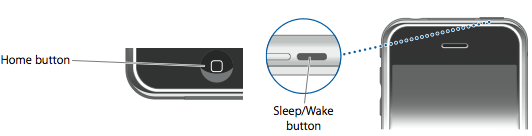
Step 5: Press the home button 3 successive times which will activate the VoiceOver feature.
Step 6: Tap the Call button. This will highlight the call button.
Step 7: Swipe left on the screen. This will highlight hidden Phone app tabs.
Step 8: When Voicemail is highlighted, double tap in the highlight frame. This will start a call to your voicemail and it will fail at the same time too. Don't worry this is a part of the process.
Step 9: You can now disable VoiceOver by triple pressing the Home Button. Now, press Cancel.
Now the process is over and you can easily use iOS 7 on your desired device. Enjoy the latest update. Here's the video if you weren't able to get this right the first time...
Also, this method is completely confirmed and verified by us. A huge number of users were able to do it successfully using this tutorial. If you couldn't get this to work, keep trying the stuff exactly as given in the steps above and it will work.








No comments:
Post a Comment